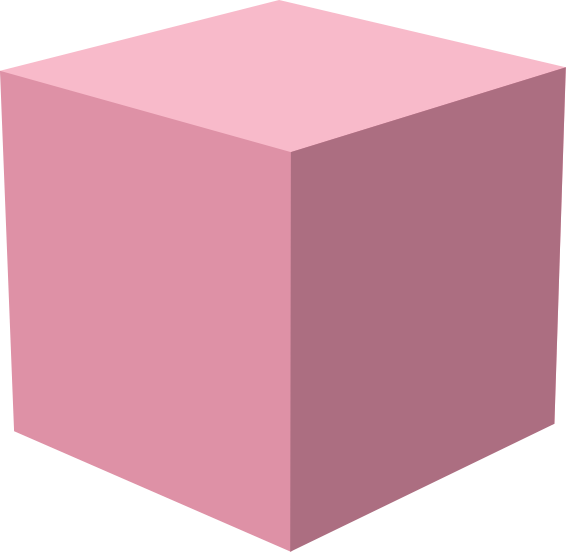Player Hooks
Player Hooks
Section titled “Player Hooks”We’ve put together a set of hooks that give you the data and tools you need to build great streaming experiences. You can mix and match these hooks to create all kinds of different livestreaming experiences.
Core Hooks
Section titled “Core Hooks”These are the primary hooks you’ll use to get information about the livestream and the player itself.
useLivestreamInfo
Section titled “useLivestreamInfo”This is the most important hook. It provides all the core data and actions for the stream.
- Returns:
ingest: The current ingest status (various strings, ornull)."new": Indicates that the stream is not live yet and can be started.null: Indicates that the player is not being used to stream.- Other strings: Indicate different states of the stream.
profile: The profile information of the streamer.title: The title of the stream.setTitle: A function to update the stream title.showCountdown: A boolean to control the visibility of the countdown overlay.setShowCountdown: A function to toggle the countdown overlay.recordSubmitted: A boolean that istruewhen the stream has just gone live.setRecordSubmitted: A function to update therecordSubmittedstate.ingestStarting: A boolean that istruewhen the ingest server is starting up.setIngestStarting: A function to update theingestStartingstate.connectionQuality: The quality of the stream’s connection.toggleGoLive: A function to start or stop the livestream.
usePlayerDimensions
Section titled “usePlayerDimensions”This hook provides the dimensions of the video player.
- Returns:
width: The width of the player.height: The height of the player.isPlayerRatioGreater: A boolean that istrueif the player’s aspect ratio is greater than the video’s aspect ratio.
useAvatars
Section titled “useAvatars”This hook fetches and returns avatar URLs for a given list of DIDs.
- Arguments:
- An array of user DIDs (Decentralized Identifiers).
- Returns:
- An object where the keys are DIDs and the values are avatar URLs.
UI and Interaction Hooks
Section titled “UI and Interaction Hooks”These hooks are used to manage UI state and interactions.
useKeyboardSlide
Section titled “useKeyboardSlide”This hook helps you adjust your UI when the keyboard is shown or hidden.
- Returns:
slideKeyboard: A value that can be used to animate the UI when the keyboard appears.
useCameraToggle
Section titled “useCameraToggle”This hook provides a function to switch between the front and back cameras.
- Returns:
doSetIngestCamera: A function to toggle the camera.
useSegmentTiming
Section titled “useSegmentTiming”This hook provides metrics about the stream’s performance.
- Returns:
segmentDeltas: An array of segment deltas.mean: The mean segment delta.range: The range of segment deltas.
Example Usage
Section titled “Example Usage”Here’s a simple example of how you might use these hooks in a custom player UI component:
import { useLivestreamInfo } from "@streamplace/components";import { Pressable, Text, View } from "react-native";
export function MyMinimalUi() { const { ingest, title, toggleGoLive } = useLivestreamInfo();
const isSelfAndNotLive = ingest === "new";
return ( <View style={{ flex: 1, justifyContent: "flex-end", padding: 20 }}> {isSelfAndNotLive ? ( <Pressable onPress={toggleGoLive} style={{ backgroundColor: "red", padding: 15, borderRadius: 8 }} > <Text style={{ color: "white", textAlign: "center" }}>Go Live!</Text> </Pressable> ) : ( <Text style={{ color: "white", fontSize: 24, fontWeight: "bold" }}> {title || "Welcome to the stream!"} </Text> )} </View> );}```
You can read more about how to build custom UIs in the [Custom Player UI documentation](/docs/components/custom_ui).