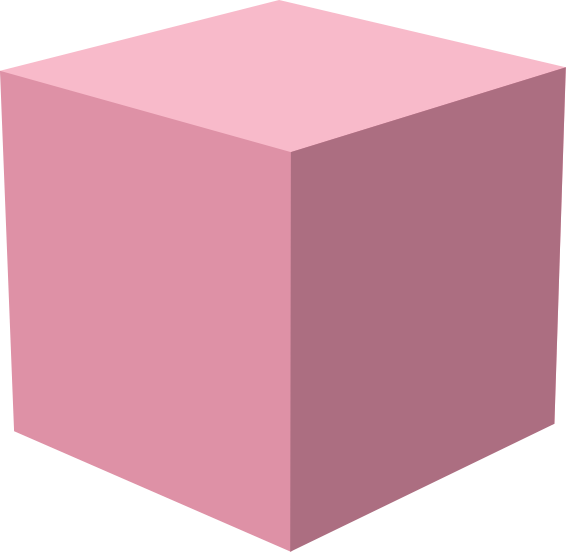Getting Started with Streamplace Development
So, you’ve decided to contribute to Streamplace development. Here’s how you can get started:
Prerequisites
Section titled “Prerequisites”Except for the C/C++ compilers, we’d highly recommend using mise to get your workspace set up for development.
- Node.js (version 22 [important!])
- pnpm
- Go (version 1.24)
- Rust
- Meson
- Ninja
- pkg-config
- Working C and C++ compilers:
gccon Linux orclang(via Xcode) on macOS.- On most unix-like systems, a c/++ compiler is included with the distro’s
version of
build-essential/base-devel(xcode-select –-installon macOS)
- On most unix-like systems, a c/++ compiler is included with the distro’s
version of
Get Started
Section titled “Get Started”Streamplace Node
Section titled “Streamplace Node”- Install prereqs
make dev-setup
Now you’re ready to start developing! The app can be rebuilt with make dev, so
as you make changes to the node, you can re-run your app something like this:
macOS:
make dev && ./build-darwin-arm64/streamplaceLinux:
make dev && ./build-linux-amd64/streamplaceThe node will be accessible at http://127.0.0.1:38080.
By default, the make dev Streamplace node will proxy incoming requests
front-end requests — basically every endpoint that’s not at /api or /xrpc —
through to the Streamplace app dev server. Usually, you’ll want to be hacking on
both of those things at once. If this isn’t the case — like you’re making
exclusively backend changes — and you want to launch the node with the embedded
frontend, you can override the pertinent command line argument:
make dev && ./build-darwin-arm64/streamplace --dev-frontend-proxy=""If you’re using a proxy server, you may want to set your tunnel URL as the
public host URL so you can get authentication working. You may do that via the
--broadcaster-host argument.
Similarly, if you’re working on mobile and need authentication, use the
--app-bundle-id argument with your bundle NSID in app.json (for Devplace,
the id is tv.aquareum.dev).
Here’s an example with both:
make dev && ./build-darwin-arm64/streamplace \ --broadcaster-host your.proxy.example.com \ --app-bundle-id tv.aquareum.devStreamplace App
Section titled “Streamplace App”The Streamplace app will require a local Streamplace node to make any substantial changes, so you may want to start by following the Streamplace node section. However, if you’re only working on front-end changes and you’re having trouble building the node locally, you can download a production release of Streamplace and configure it to forward to the dev server with a command like:
curl -O https://git-cloudflare.stream.place/api/v4/projects/1/packages/generic/latest/VERSION/streamplace-VERSION-darwin-arm64.tar.gztar -xzvf streamplace-VERSION-darwin-arm64.tar.gz./streamplace --dev-frontend-proxy=http://127.0.0.1:38081Either way, once you have a local Streamplace node running, install the prerequisites with:
pnpm installThen start building all of the packages with:
pnpm run startiOS Build
Section titled “iOS Build”pnpm run app iosAndroid Build
Section titled “Android Build”pnpm run app androidYou can also specify a physical device with something like
pnpm run app ios -d 'Stream’s iPhone'. Note that these commands only run
native builds; you’ll still need the development server booted up with
pnpm run start.
Note also that react-native-webrtc, our primary package for streaming in and
playing back on iOS/Android, doesn’t work very well in the iOS Simulator. It may
work, it may crash. Physical devices preferred when possible!
Streamplace Docs
Section titled “Streamplace Docs”You’re looking at them. Boot up the dev server with:
pnpm run docs startAnd you can then access them at http://127.0.0.1:38082/docs.
Reverse Proxy
Section titled “Reverse Proxy”For testing certain applications of the Streamplace node, a reverse proxy may be necessary to handle incoming HTTPS requests from the public internet. To test these use cases, you’ll need to run the streamplace node with something like:
--dev-public-oauth=false \--broadcaster-host=yourproxy.example.comThis will break logging in at http://127.0.0.1:38080 but allow you to log in
through your public HTTPS address. Popular options include:
- Cloudflare Tunnel (recommended)
- zrok (self hostable, recommended)
- Pangolin (self-hostable)
- ngrok
Example usage:
- Cloudflare Tunnel:
cloudflared tunnel --url http://127.0.0.1:38080 - zrok:
zrok share http 127.0.0.1:38080 - Pangolin: (if you have a site set up)
newt --id my-id --secret my-secret --endpoint 127.0.0.1:38080 - ngrok:
ngrok http 38080
Tip: A static tunnel URL is preferred for consistency, especially if you need to share your dev environment or if you want to stay logged in between proxy restarts. Look at the docs for your preferred reverse proxy for more information.